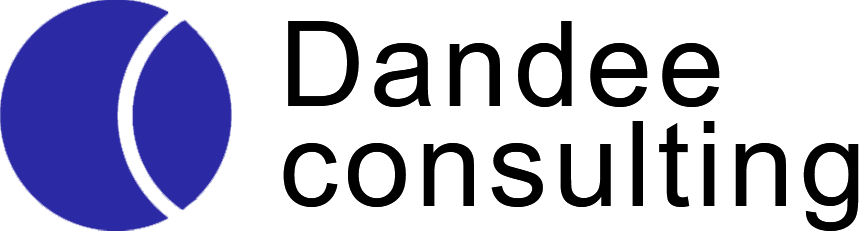Navigating Workday’s Suite: An In-Depth Guide for New Users
Are you a recent user of Workday’s suite?
Are you struggling to get your head around how it works?
Don’t fret – this guide is here to lend some much-needed support.
We’ve created an in-depth overview of navigating the suite so that no matter your expertise with technology, you’ll be fully equipped with all the knowledge and skills required to master these tools.
In this thorough run down, we detail what Workday’s Suite consists of, from its wide range of business benefits to handy tips and tricks when using different components.
So if it’s time to discover more about Workday’s Suite Navigation, let us begin!
Understanding the Basics of Workday Suite for New Users
Getting to grips with the Workday Suite might seem daunting initially, especially considering its complexity and flexibility.
But take time to get familiar with its basics. It won’t be so intimidating – plus, your business will reap many rewards for greater productivity, collaboration and efficiency.
What benefits could come from harnessing all those features, like payroll sorting out human resources (HR) dilemmas or getting on top of analytics?
Getting to grips with Workday starts by understanding its core components – Payroll & Finances, Human Resources (HR) & Analytics.
Each component has a range of features which let you tailor solutions for your business according to the data available in the system.
Take Payroll and Finance as an example; here, you can specify payroll settings like tax withholding info or staff benefits packages, whilst HR&A lets you track employee performance metrics such as engagement scores or absenteeism rates.
What’s more, creating a bespoke solution that fits precisely into your organisation’s context is possible based on all this awesome functionality!
Once you have got your head around the key components, it gets easier to delve further into other suite areas as they all work in harmony based on user preferences and administrator rules.
This includes time tracking, talent management, recruitment planning, reporting modules, and integration with third-party systems such as Salesforce or Oracle ERP suites.
Mobile apps allow employees to access their data from any part of the world, so managing timetables is a total doddle!
For those new to the Workday Suite, navigating its components can be daunting. However, plenty of online resources offer guidance and support for users.
Plus, customer service teams specialise in helping newcomers understand how each part works together so they make informed decisions on how best to use them for their business needs.
Not forgetting, many companies provide training courses tailored specifically towards beginners using this software – allowing you to get up to speed quickly without having any prior experience with Enterprise Software Suites.
Is it worth investing time into learning a whole suite?
It depends on your circumstance but keep in mind these suites come packed full of useful features – ultimately streamlining processes which often save businesses money and time!
Essential Tips for Navigating the Workday Suite
Getting to grips with the user interface of Workday’s Suite is an immensely valuable asset for new users.
It gives you rapid and straightforward access to multiple tools and features, such as paychecks, employee induction, job management, timetabling etc.
To make sure that you get the most out of using Workday’s range of services, here are some handy tips about navigating their platform:
To begin with, it would be beneficial if you got familiarised with the user interface.
Even though it’s quite simple-to-use but like any software system, it takes time before you become comfortable using all functions properly.
Spare some time to look at Workday’s range in-depth so you don’t get lost or bewildered when switching between different functions.
Secondly, maximise all available resources while learning to work with Workday’s products.
The online support hub has tutorials and videos that can help you get familiarised quicker than just fumbling around by yourself.
Moreover, there are chat boards where experienced users might give answers or useful advice about successfully using the platform in their businesses – worth considering!
Thirdly, ensuring your organisation has a good system for training newbies and inexperienced staff with Workday’s products and services is essential.
This guarantees everyone understands the systems before they start using them regularly – after all, what would be the point otherwise?
It could lead to confusion or mistakes that cost you time and money.
It’s essential to have someone responsible for giving info about all aspects of using Workday’s suite, from setting up accounts and troubleshooting any issues that arise when it is being used.
This will ensure everyone in your organisation knows how the platform works immediately – saving time and effort over the long haul!
What’s more, there are loads of helpful tools accessible on Workdays Suite that make managing payroll processes a doddle.
But remember, these tools only represent part of what makes an efficient system; having good processes within your organisation matters just as much, if not more so!
Ensure everyone understands their roles in dealing with data inside Workdays Suite – who should be putting data through? Who should be double-checking accuracy? Etcetera – these little details could define whether you can take advantage of everything this mighty software solution offers!
Unpacking an In-Depth Guide to Using Workday Suite
Getting to grips with Workday’s Suite of products is essential if businesses want to streamline their operations.
It offers a range of software and services, from tracking employee performance to providing uninterrupted customer service and analysing data.
In this guide, we’re giving you an in-depth look at the suite available so that you can ensure it suits your needs perfectly – what features are there?
Workday provides users with plenty of tools for managing different aspects of business processes: measuring employee productivity; collecting real-time data on operational performance; offering customised customer experiences; or streamlining internal systems for more efficient returns. What could be better than having all these options under one roof?
To give yourself the best chance possible, get up close and personal with each feature before committing – have a good wander around the platform first!
Understanding the different modules and capabilities within each product line is essential.
For instance, Workday Financials has budgeting tools that make financial planning and analysis a breeze.
At the same time, its HR module provides useful human resource management functions like onboarding, performance tracking and benefits administration with various user access levels.
So it’s important to be aware of who on your team can gain access to which areas before getting started.
Once you’ve got the hang of all these features, you’ll be ready to use them in practice!
But how will this affect our daily operations?
It could help streamline existing processes or even create new ones – only time will tell!
Fortunately, this doesn’t require any extra training: Workday Suite is built with easy-to-use interfaces, which means it’s straightforward even for users who lack experience.
In addition, many modules offer in-built analytics that helps businesses discover how they’re performing without needing additional software or support services.
When you get comfortable using Workday Suite for your day-to-day activities and reporting needs, there are many opportunities for optimising further via integrations with applications like Salesforce or Microsoft Dynamics 365 – plus gaining far more insights into business performance than possible!
With these tools and plenty of online resources from both unofficial developers and official sources –the Workdays suite has virtually limitless potential!
Making the Most of Your Workday Suite Navigation Experience
Getting to grips with Workday’s Suite can be daunting for a newbie who has never used it.
With the huge number of functions and choices available, you could easily feel overwhelmed by all the data accessible.
But there are ways to get the most out of your navigation using Workday’s Suite!
To begin with, take some time to get acquainted with how things work here and have a look at all its features – don’t let yourself be intimidated just because there is so much information; ask questions or try different tools until something clicks – this experience should help make navigating through everything easier going forward!
Making the most of your journey with Workday’s app suite will aid you in growing more comfortable as you navigate through it, besides saving time overall. It is essential to read all instructions attentively since some features may call for extra steps or procedures before they can be utilised accurately.
Additionally, by utilising any tutorials on Workday’s website and their assistance team, one can better grasp how certain functions function or should be used within their suit.
Question yourself: Is customising my profile settings worth the effort?
The answer would have to be yes!
Making modifications according to personal configurations, including setting up notifications that manage tasks when required and updating profiles so only pertinent details are shown quickly upon need – these are just two examples of many perks from this process.
Furthermore, adjusting security options to ensure only authorised personnel gain access to specific zones helps maintain data protection and keeps unauthorised people away from accessing delicate information stored there.
Wrapping up, it’s clear that getting to grips with the various elements of Workday can be tricky.
But armed with this guide and access to all the resources, you can get fully versed in no time!
Plus, now that you know what applications are available and how they work together utilising them will become second nature.
So don’t let navigating these new tools scare you – just take everything one step at a time!
Here at Dandee Consulting, we are confident that our workday consulting services can help your business reach its full potential.
Our team of experienced professionals will take the time to get to know your particular challenges and craft a personal strategy for you and your organisation.
We’ll be there with you all along the way so every step is done as effectively and quickly as possible.
By capitalising on our knowledge, we can unlock what lies beneath – helping bring out the best in your business!
So don’t wait; contact us for a free consultation today. Let us show how our workday consulting service could hugely benefit your’ success story!