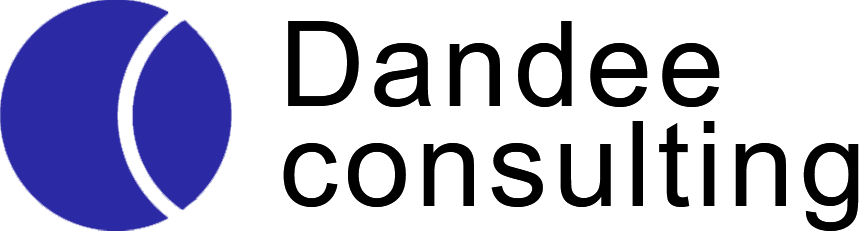Workday is a cloud-based Human Capital Management (HCM) and Financial Management System (FMS) software streamlining your business operations. With Workday, you can manage your employee data, payroll, and benefits all in one place.
And if you want to implement Workday in your business processes, great choice!
However, implementing Workday is not easy. It requires a lot of preparation, planning, and coordination. Some challenges faced during implementation include data migration, configuration, customization, testing, training, and change management.
But don’t worry!
In this blog post, we will provide you with essential tips to successfully implement Workday in your business processes. From pre-implementation planning to post-implementation support, we’ve got you covered. So, keep reading!
- Pre-implementation Planning
Before jumping right in, it’s important to have a solid pre-implementation plan. This involves assessing your business requirements, identifying stakeholders, and assigning roles and responsibilities.
Assessing your business requirements is the first step toward a successful implementation. Understanding your business needs and processes is crucial before incorporating Workday into them. This will help ensure that Workday aligns with your business objectives and doesn’t cause any disruptions.
Identifying stakeholders is also important. It’s essential to involve key stakeholders in the implementation process so that their concerns are addressed, and they can provide valuable insights into the usage of the system. Identifying who will be responsible for the project and who will play what role is also necessary.
Lastly, assigning roles and responsibilities will help keep the project on track. A well-defined plan ensures everyone understands what’s expected of them, which helps streamline the implementation process.
- Data Migration

When it comes to data migration, it’s essential to have a thorough understanding of your requirements. This will help you identify what data needs to be moved and how to clean and transform it to ensure its accuracy and completeness in your new Workday system.
Data cleansing and transformation are crucial steps in ensuring your data is migrated accurately. This process involves identifying and correcting your data’s errors, duplicates, and inconsistencies. It also involves formatting your data to match the new Workday system’s requirements.
Choosing the right data migration tool can also make a significant difference in the success of your Workday implementation. Make sure the tool you select fits the size and complexity of your organization, handles the volume of data you plan to move, and provides robust data validation and mapping capabilities.
Remember that data migration is a one-time process, but its effects can last years. A little extra effort and investment upfront can save you a lot of frustration and headaches.
- Configuration and Customization
Now comes the tricky part: aligning Workday with your unique business needs. But don’t worry; we’ve got you covered.
First up, align Workday with your business processes. This step involves analyzing your current processes and adapting them to fit Workday’s framework. The key here is to balance achieving process efficiency and meeting business requirements. It’s all about finding that sweet spot.
Next, let’s talk about customizing fields and workflows. Workday offers many customization options to help you mold the system to your liking. Whether adding custom fields or creating new workflows, the key is to take advantage of these options to get the most out of Workday. It may take some trial and error, but the result will be worth it.
And finally, creating security groups. This step is all about ensuring that the right people have access to the right information.
By grouping employees and specifying their level of access, you can ensure that sensitive information is only accessible to those who need it. With 41.6M accounts leaked in the first quarter of 2023 – this step makes it more crucial. After all, nobody wants to be responsible for a data breach.
- Testing and Deployment
Testing and deployment are critical phases of Workday implementation, ensuring that the system is functional and ready for use by the organization. It involves creating test scripts, conducting functional and integration testing, and developing a deployment plan.
Before deployment, test scenarios must be planned and executed to verify that the system meets the requirements and behaves as expected. Test scripts are created, including scenarios like payroll calculations, benefits enrollment and provisioning, and performance, scalability, and stability testing.
Functional testing is done to ensure that each system function is working correctly, and integration testing is done to validate that all the integrated parts of the system work well together.
Finally, a deployment plan is developed, including a detailed schedule and communication plan for the implementation. This plan also includes a fallback or rollback plan in case of any contingencies during the deployment process.
Testing and deployment are crucial to the success of Workday implementation. Proper testing minimizes the risk of unexpected errors and enables the team to create a fit-for-purpose system. Likewise, deploying the system according to a well-defined process will minimize disruptions and ensure a smooth transition to the new system.
- Training and Change Management
An effective plan should include hands-on training, online tutorials, and classroom instruction. Employees may also benefit from personalized coaching sessions or shadowing opportunities with experienced power users.
Don’t forget to include training for managers and other stakeholders, so they understand the system’s full capabilities and can provide informed support to their team.
Identifying training needs may seem like a no-brainer, but ensuring employees receive the right instructions is crucial. Consider what processes and tasks each department performs, which features are most relevant to their work, and where employee knowledge gaps may exist.
Engage with employees to gather input on their training needs and concerns about the new system. Planning for change management goes beyond training and includes communication and employee engagement strategies to foster a positive work environment.
Change can be stressful, but a well-planned approach can alleviate employee concerns and encourage adoption. Create a clear roadmap for the implementation process, set expectations early on, and communicate progress updates to keep everyone in the loop.
By addressing training and change management head-on, Workday implementation can be smooth and successful.
- Post-implementation Support
Ah, so you’ve finally implemented Workday in your business. Congratulations! But what happens next? Who will support the system now that you’ve gone live? Enter the Post-Implementation Support team.
Establishing a support team is crucial to ensure your system remains functional and employees continue using it efficiently. Creating a support plan and monitoring user feedback is also integral. Your support team should comprise individuals who are well-versed in the Workday application, have strong analytical skills, and can communicate effectively.
So, why does monitoring user feedback matter? Well, even with the best planning and execution, there will always be issues. Monitoring feedback will help identify these issues promptly and help your team develop innovative solutions quickly.
Remember, Workday implementation is not a one-and-done affair. Establishing a support team, creating a support plan, and monitoring user feedback will ensure that your business continues to reap the benefits of Workday for years to come.
Conclusion
Congratulations! You have successfully implemented Workday in your business processes.
Now, it’s time to make sure everything runs smoothly. Keep a close eye on user feedback and establish a support team to address any challenges. Don’t forget to monitor how well the system is aligning with your business processes.
But if you’re still struggling and feel lost with the steps, feel free to give us a call, and we’ll gladly help!